Main Menu
- Main Menu
- Support
- System Requirements
- Video Tutorials
- Instructions
- Initial Setup
- Program Mode
- Importing Data
- Product Ad Properties
- Product Ad Hyperlinks
- Site Design Setup
- Add-to-Cart Buttons
- Multiple Price Options
- Stock Note Behavior
- Site Themes & Colors
- Creating New Site Themes
- Publishing Options
- FTP Upload Utility
- Release History
- Upgrading
- Helpful Information
- FAQ's
- Forums
Software
Services
Recent Topics
Can You Help Us?
IamTotallyDesperate.com is a FREE user interactive website dedicated to help out people in need through Personal Donations from Visitors like you.
Try Them For Free
- XLEcom Ecommerce Website Creator
- Multiple Price Options for Mal's Ecommerce
Helpful Information
- Cleaning Up Your Item Descriptions
- Changes between the Standard and Professional / Webmaster versions
- How to Create an Affiliate Product based Website using XLEcom Webmaster
- Easy XLEcom Customization for Excel / MS Office Users
- How to Add a JavaScript Site Search to your Website
- How to Add a Master.com Site Search to your Website
XLEcom - A Microsoft Excel Solution to Ecommerce Web Site Design - Copyright © 2003-2024
residential painting services . Inside livejasmin cams: Where Desire Meets the Click of a Button . รองเท้าส้นสูง . eu führerschein
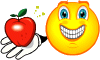
Recent comments